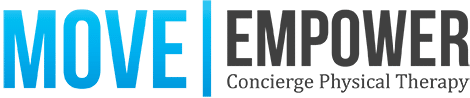Desk Ergonomics Tips to Prevent Neck and Low Back Pain
With the recent surge in remote work and the rise of home office setups, the need for proper ergonomics has become even more pronounced. No longer confined to traditional office spaces, many of us are now adapting our homes to serve as our primary workstations. This transition makes it imperative to understand and implement ergonomic principles, not just for our comfort but also to prevent long-term health issues such as neck and low back pain.
Understanding Ergonomics
Ergonomics, at its core, is the study of designing and arranging the things people use so that the people and things interact most efficiently and safely. It’s a term that might sound technical, but its implications are profoundly human-centered. Ergonomics is not just about ensuring comfort; it’s about optimizing both health and productivity.
When we talk about office ergonomics, we’re referring to the process of setting up our work environment — be it in a corporate setting or a home office — to suit our physiological and psychological needs. This setup encompasses everything from the height of our desks and chairs to the position of our computer screens and keyboards.
The importance of ergonomics in the workplace is backed by a plethora of research. Improper ergonomic setups can lead to musculoskeletal disorders, eye strain, and even chronic conditions like carpal tunnel syndrome. On the flip side, a well-arranged workstation can boost productivity, reduce fatigue, and promote long-term health.
As we spend more hours working online, gathering information, and conducting research, our interaction with our work environment needs to be as harmonious as possible to avoid undue strain and stress.
The Link Between Office Work and Pain
It’s an unfortunate reality that many office workers, at some point in their careers, experience discomfort or pain directly related to their work environment. The sedentary nature of desk jobs, combined with repetitive tasks and often suboptimal workstation setups, can be a recipe for physical ailments.
Research has consistently shown a correlation between prolonged office work and the onset of musculoskeletal issues. One of the most reputable institutions in the medical field, the Mayo Clinic, has highlighted the risks associated with extended periods of sitting and improper workstation ergonomics. These risks include not only musculoskeletal pain but also a range of other health concerns like cardiovascular diseases.
Neck and low back pain are among the most common complaints. The reasons are multifaceted:
- Static Posture: Remaining in one position for extended periods can lead to muscle fatigue and strain.
- Repetitive Movements: Tasks like continuous typing or using a mouse can strain specific muscle groups, leading to conditions like carpal tunnel syndrome.
- Improper Workstation Setup: A desk that’s too high, a chair that doesn’t offer proper support, or a computer screen positioned at an uncomfortable angle can all contribute to neck and back pain.
It’s not just about the physical pain, either. Chronic discomfort can lead to decreased productivity, increased absenteeism, and even long-term medical conditions that require extensive care and treatment.
By making simple adjustments and being proactive, workers can significantly reduce their risk and ensure a healthier, more comfortable working experience.
Essential Office Ergonomic Tips
Creating an ergonomic workspace is not just about buying the latest ergonomic chair or standing desk. It’s about understanding how each element of your workstation interacts with your body and making adjustments to optimize comfort and reduce strain. Here are some fundamental ergonomic tips to consider:
Workstation Setup
- Desk Height: Your desk should be at a height where your elbows remain close to your body and form an angle between 90 and 120 degrees. This position reduces strain on your shoulders and upper back.
- Ergonomically Designed Chair: Invest in a chair that supports the natural curve of your spine. Your feet should rest flat on the ground (or on a footrest), and there should be a cushioned space between the back of your knees and the front of your seat.
Keyboard and Pointing Device Positioning
- Keyboard Placement: Position your keyboard directly in front of you, so you don’t have to reach or twist your wrist to type. The B, N, and M keys should be centered with your body.
- Mouse Position: Your mouse (or other pointing devices) should be located immediately next to your keyboard, allowing you to keep your arm close to your body and your wrist straight.
Computer Screen Position and Tips
- Screen Height: The top of your computer screen should be at or slightly below eye level. This positioning ensures that you can read the screen without bending your neck.
- Distance: Ideally, your screen should be about an arm’s length away. You should be able to read the text without leaning forward or squinting.
Simple Techniques for Pain Management
- Regular Breaks: Every 30 minutes, take a short 1-2 minute break. Stand, stretch, or walk around to relieve any built-up tension.
- Stretching Exercises: Incorporate simple stretches into your routine. For instance, gently tilt your head from side to side to relieve neck tension or stretch your arms and fingers to reduce the risk of carpal tunnel syndrome.
Remember, the key to effective office ergonomics is regular assessment and adjustments. As you continue working, always be mindful of any discomfort or strain and make the necessary changes to your environment.
Ergonomics in the Home Office
Unlike traditional office spaces, which often have standardized furniture and setups, home offices are as diverse as the homes they’re in. Here’s how to ensure your home workspace is ergonomically sound:
- Dedicated Workspace: While it might be tempting to work from the couch or bed, it’s essential to have a dedicated workspace. This space should be free from distractions and equipped with furniture that supports ergonomic principles.
- Adjustable Furniture: If possible, invest in adjustable furniture. Desks and chairs that can be tailored to your specific needs are invaluable. Remember, what’s comfortable for one person might not be for another, so having the ability to make adjustments is crucial.
- Lighting: Natural light is ideal, but if that’s not possible, ensure your workspace is well-lit with soft, ambient lighting. Avoid glare on your computer screen, which can strain your eyes.
- Organized Layout: Keep frequently used items, like phones, notebooks, or pens, within arm’s reach. This organization minimizes unnecessary stretching or reaching.
- Cable Management: With the plethora of devices in today’s digital age, cables can become a tangled mess. Use cable organizers or clips to keep them neat. This not only looks cleaner but also prevents tripping hazards.
- Personalize Your Space: One advantage of a home office is the ability to personalize it. Add plants, artwork, or other items that make the space inviting and inspiring. A pleasant environment can boost mood and productivity.
- Stay Active: At home, it might be even more tempting to stay seated for extended periods. Set reminders to stand, stretch, or even take a short walk outside. This activity breaks the monotony and is beneficial for your health.
The transition to a home office can be smooth and beneficial with the right ergonomic considerations.
Pain Management and Medical Care
- Regular Check-ups: Periodic medical check-ups can help detect and address potential health issues early.
- Pain Management Techniques: If you experience chronic pain, consider consulting with Austin, TX physical therapist specialists in pain management. Techniques such as physical therapy or specific exercises can offer relief.
Even after making your workspace comfy, you might still be experiencing pain. That means it is time to work with a physical therapist from Move Empower Concierge Physical Therapy! Schedule a FREE discovery session HERE if you have any questions about neck or shoulder pain related to your posture.